Qt通过重写QGraphicItem实现绘制拖动旋转缩放椭圆
6月10日 顾昀汐投稿 本例程通过重写了一个类,继承自QGraphicItem,来实现了在qgraphicsScene上绘制、拖动、旋转、缩放椭圆
效果如下:
核心代码如下:
mygraphicrectitem。h
【领QT开发教程学习资料,点击下方链接莬费领取,先码住不迷路】
点击领取链接1ifndefMYGRAPHICRECTITEMH2defineMYGRAPHICRECTITEMH3includeQObject4includeQWidget5includeQMouseEvent6includeQGraphicsScene7includeQGraphicsRectItem8includeQGraphicsSceneMouseEvent9includeQRect10includeQPainter11includeQPolygon12includeQList13includeQTransform14enumSTATEFLAG{15DEFAULTFLAG0,16MOVLEFTLINE,标记当前为用户按下矩形的左边界区域17MOVTOPLINE,标记当前为用户按下矩形的上边界区域18MOVRIGHTLINE,标记当前为用户按下矩形的右边界区域19MOVBOTTOMLINE,标记当前为用户按下矩形的下边界区域20MOVRIGHTBOTTOMRECT,标记当前为用户按下矩形的右下角21MOVRECT,标记当前为鼠标拖动图片移动状态22ROTATE标记当前为旋转状态23};24enumSHAPETYPE{25RECTANGLE0,26CIRCLE27};2829classmyGraphicRectItem:publicQObject,publicQGraphicsItem30{31QOBJECT32public:33SHAPETYPEmShapeT34myGraphicRectItem(QGraphicsItemparentnullptr);35myGraphicRectItem(QRectFmOriginRectQRectF(0,0,100,100));36QRectFboundingRect()37QPainterPathshape()38QPainterPathgetCollideShape();39myGraphicRectItem();40voidsetRectSize(QRectFmrect,boolbResetRotateCentertrue);41voidpaint(QPainterpainter,constQStyleOptionGraphicsItemoption,QWidgetwidget);42voidmousePressEvent(QGraphicsSceneMouseEventevent);43voidmouseMoveEvent(QGraphicsSceneMouseEventevent);44voidmouseReleaseEvent(QGraphicsSceneMouseEventevent);45voidSetRotate(qrealRotateAngle);46QPointFgetRotatePoint(QPointFptCenter,QPointFptIn,qrealangle);获取旋转后的点47QListQPointFgetRotatePoints(QPointFptCenter,QListQPointFptIns,qrealangle);获取多个旋转后的点48QPolygonFgetRotatePolygonFromRect(QPointFptCenter,QRectFrectIn,qrealangle);将矩形旋转之后返回多边形49QRectFgetCrtPosRectToSceen();50QPolygonFgetCrtPolygonToScreen();5152QPointFgetSmallRotateRectCenter(QPointFptA,QPointFptB);获取旋转时候矩形正上方的旋转标记矩形53QRectFgetSmallRotateRect(QPointFptA,QPointFptB);54boolmbR55qrealmRotateA56QPointFmRotateC5758private:59QRectFmoldR60QPolygonFmoldRectP61QRectFmRotateAreaR62boolmbR63QPolygonFminsicedP64QRectFminsicedR65QPolygonFmleftP66QRectFmleftR67QPolygonFmtopP68QRectFmtopR69QPolygonFmrightP70QRectFmrightR71QPolygonFmbottomP72QRectFmbottomR73QRectFmSmallRotateR矩形顶部用来表示旋转的标记的矩形74QPolygonFmSmallRotateP矩形顶部用来表示旋转的标记的矩形旋转后形成的多边形75QPolygonFmrbP76QRectFmrbR77QPointFmstartP78STATEFLAGmStateF79QPointFpPointFofSmallRotateR80protected:8182};8384endifMYGRAPHICRECTITEMH
mygraphicrectitem。cpp1includemygraphicrectitem。h2includeQtMath3includeQDebug45myGraphicRectItem::myGraphicRectItem(QGraphicsItemparent):6mShapeType(RECTANGLE),7mbResize(false),8moldRect(0,0,100,100),9mbRotate(false),10mRotateAngle(0),11mStateFlag(DEFAULTFLAG)12{13setParent(parent);14setRectSize(moldRect);15setToolTip(Clickanddragme!);提示16setCursor(Qt::ArrowCursor);改变光标形状,手的形状17setFlag(QGraphicsItem::ItemIsMovable);18pPointFofSmallRotateRectnewQPointF〔4〕;19SetRotate(0);20setFlag(QGraphicsItem::ItemIsSelectable);21setFlags(QGraphicsItem::ItemIsSelectableQGraphicsItem::ItemIsMovable);22}2324QRectFmyGraphicRectItem::boundingRect()const用来控制本item绘制区域25{26QPainterP27path。addPolygon(moldRectPolygon);28path。addPolygon(mSmallRotatePolygon);29returnpath。boundingRect();30}3132QPainterPathmyGraphicRectItem::shape()const用来控制检测碰撞collide和鼠标点击hit响应区域33{34QPainterP35path。addPolygon(moldRectPolygon);36path。addPolygon(mSmallRotatePolygon);3738}3940QPainterPathmyGraphicRectItem::getCollideShape()41{42QPainterP43if(mShapeTypeRECTANGLE)44{45path。addPolygon(moldRectPolygon);46}47elseif(mShapeTypeCIRCLE)48{49QPainterPathpathT50pathTemp。addEllipse(moldRect);51QT52trans。translate(mRotateCenter。x(),mRotateCenter。y());53trans。rotate(mRotateAngle);QTransform是绕(0,0)点旋转的,所以转之前要先平移到圆心,然后旋转,然后再平移回来54trans。translate(mRotateCenter。x(),mRotateCenter。y());55pathtrans。map(pathTemp);56}5758}5960myGraphicRectItem::myGraphicRectItem()61{62delete〔〕pPointFofSmallRotateR63pPointFofSmallRotateR64}6566voidmyGraphicRectItem::setRectSize(QRectFmrect,boolbResetRotateCenter)67{68moldR69if(bResetRotateCenter)70{71mRotateCenter。setX(moldRect。x()moldRect。width()2);72mRotateCenter。setY(moldRect。y()moldRect。height()2);73}74moldRectPolygongetRotatePolygonFromRect(mRotateCenter,moldRect,mRotateAngle);7576minsicedRectfQRectF(moldRect。x()8,moldRect。y()8,moldRect。width()16,moldRect。height()16);77minsicedPolygongetRotatePolygonFromRect(mRotateCenter,minsicedRectf,mRotateAngle);7879mleftRectfQRectF(moldRect。x(),moldRect。y(),8,moldRect。height()8);80mleftPolygongetRotatePolygonFromRect(mRotateCenter,mleftRectf,mRotateAngle);8182mtopRectfQRectF(moldRect。x()8,moldRect。y(),moldRect。width()8,8);83mtopPolygongetRotatePolygonFromRect(mRotateCenter,mtopRectf,mRotateAngle);8485mrightRectfQRectF(moldRect。right()8,moldRect。y()8,8,moldRect。height()16);86mrightPolygongetRotatePolygonFromRect(mRotateCenter,mrightRectf,mRotateAngle);8788mbottomRectfQRectF(moldRect。x(),moldRect。bottom()8,moldRect。width()8,8);89mbottomPolygongetRotatePolygonFromRect(mRotateCenter,mbottomRectf,mRotateAngle);9091mSmallRotateRectgetSmallRotateRect(mrect。topLeft(),mrect。topRight());矩形正上方的旋转标记矩形92mSmallRotatePolygongetRotatePolygonFromRect(mRotateCenter,mSmallRotateRect,mRotateAngle);9394}9596voidmyGraphicRectItem::paint(QPainterpainter,constQStyleOptionGraphicsItemoption,QWidgetwidget)97{98QPenmP99if(thisisSelected())100{101mPenQPen(Qt::lightGray);102}103else104{105mPenQPen(Qt::yellow);106}107paintersetPen(mPen);108if(mShapeTypeRECTANGLE)109{110绘制旋转后的矩形111painterdrawPolygon(moldRectPolygon);112绘制旋转圆形113mPen。setWidth(2);114mPen。setColor(Qt::green);115paintersetPen(mPen);116QPointFpfgetSmallRotateRectCenter(moldRectPolygon〔0〕,moldRectPolygon〔1〕);117QRectFrectQRectF(pf。x()10,pf。y()10,20,20);118painterdrawEllipse(rect);绘制圆形119painterdrawPoint(pf);绘制点120有重叠的情况121if(!thisscene()collidingItems(this)。isEmpty())122{123QPainterPathpath,pathO124QListQGraphicsItemlstcolliItemsthisscene()collidingItems(this);125intnColliNumlstcolliItems。count();126for(inti0;inColliNi)127{128myGraphicRectItempTempItem(myGraphicRectItem)thisscene()collidingItems(this)〔i〕;129if(pTempItemzValue()0)130{131QPainterPathtempPathpTempItemgetCollideShape();132tempPath。translate(pTempItempos());转换到view中的坐标133pathOtherstempP记录与本item重叠的item的路径134}135}136path。addPolygon(moldRectPolygon);137path。translate(thispos());转换到view中的坐标138pathpathO计算重叠部分的路径path139path。translate(thispos()。x(),thispos()。y());转换回本Item中的坐标140QBrushbrush(Qt::cyan);141mPen。setColor(Qt::blue);142paintersetPen(mPen);143paintersetBrush(brush);144painterdrawPath(path);绘制重叠区域145}146}147elseif(mShapeTypeCIRCLE)148{149绘制旋转后的矩形150painterdrawRect(moldRect);151painterdrawPolygon(moldRectPolygon);152绘制旋转后的圆形153QTransformtrans0;154QPainterPathpath0;155trans0。translate(mRotateCenter。x(),mRotateCenter。y());156trans0。rotate(mRotateAngle,Qt::ZAxis);157trans0。translate(mRotateCenter。x(),mRotateCenter。y());158path0。addEllipse(moldRect);159path0trans0。map(path0);将pathTemp旋转mRotateAngle角度160painterdrawPath(path0);drawPolygon(moldRectPolygon);161绘制旋转圆形标记162mPen。setWidth(2);163mPen。setColor(Qt::green);164paintersetPen(mPen);165QPointFpfgetSmallRotateRectCenter(moldRectPolygon〔0〕,moldRectPolygon〔1〕);166QRectFrectQRectF(pf。x()10,pf。y()10,20,20);167painterdrawEllipse(rect);绘制圆形168painterdrawPoint(pf);绘制点169有重叠的情况170if(!thisscene()collidingItems(this)。isEmpty())171{172QPainterPathpath,pathO173QListQGraphicsItemlstcolliItemsthisscene()collidingItems(this);174intnColliNumlstcolliItems。count();175for(inti0;inColliNi)176{177myGraphicRectItempTempItem(myGraphicRectItem)thisscene()collidingItems(this)〔i〕;178if(pTempItemzValue()0)179{180QPainterPathtempPathpTempItemgetCollideShape();181tempPath。translate(pTempItempos());转换到view中的坐标182pathOtherstempP记录与本item重叠的item的路径183}184}185QT186旋转的时候,QTransform是绕坐标轴的(0,0)点旋转的,所以先要平移到坐标轴0,0点,然后的旋转,然后移回到原来的位置187trans。translate(mRotateCenter。x(),mRotateCenter。y());188trans。rotate(mRotateAngle);189trans。translate(mRotateCenter。x(),mRotateCenter。y());190path。addEllipse(moldRect);191pathtrans。map(path);将pathTemp旋转mRotateAngle角度192path。translate(thispos());转换到view中的坐标193pathpathO计算重叠部分的路径path194path。translate(thispos()。x(),thispos()。y());转换回本Item中的坐标195QBrushbrush(Qt::cyan);196mPen。setColor(Qt::blue);197paintersetPen(mPen);198paintersetBrush(brush);199painterdrawPath(path);绘制重叠区域200}201}202scene()update();203}204205voidmyGraphicRectItem::mousePressEvent(QGraphicsSceneMouseEventevent)206{207if(eventbutton()Qt::LeftButton)208{209setSelected(true);210mstartPoseventpos();鼠标左击时,获取当前鼠标在图片中的坐标,211if(mSmallRotatePolygon。containsPoint(mstartPos,Qt::WindingFill))旋转矩形212{213setCursor(Qt::PointingHandCursor);214mStateFlagROTATE;215}216elseif(minsicedPolygon。containsPoint(mstartPos,Qt::WindingFill))在矩形内框区域时按下鼠标,则可拖动图片217{218setCursor(Qt::ClosedHandCursor);改变光标形状,手的形状219mStateFlagMOVRECT;标记当前为鼠标拖动图片移动状态220}221elseif(mleftPolygon。containsPoint(mstartPos,Qt::WindingFill))222{223setCursor(Qt::SizeHorCursor);224mStateFlagMOVLEFTLINE;标记当前为用户按下矩形的左边界区域225}226elseif(mrightPolygon。containsPoint(mstartPos,Qt::WindingFill))227{228setCursor(Qt::SizeHorCursor);229mStateFlagMOVRIGHTLINE;标记当前为用户按下矩形的右边界区域230}231elseif(mtopPolygon。containsPoint(mstartPos,Qt::WindingFill))232{233setCursor(Qt::SizeVerCursor);234mStateFlagMOVTOPLINE;标记当前为用户按下矩形的上边界区域235}236elseif(mbottomPolygon。containsPoint(mstartPos,Qt::WindingFill))237{238setCursor(Qt::SizeVerCursor);239mStateFlagMOVBOTTOMLINE;标记当前为用户按下矩形的下边界区域240}241elseif(mrbPolygon。containsPoint(mstartPos,Qt::WindingFill))242{243setCursor(Qt::SizeFDiagCursor);244mStateFlagMOVRIGHTBOTTOMRECT;标记当前为用户按下矩形的右下角245}246else247{248mStateFlagDEFAULTFLAG;249}250}251else252{253QGraphicsItem::mousePressEvent(event);254}255}256257voidmyGraphicRectItem::mouseMoveEvent(QGraphicsSceneMouseEventevent)258{259if(mStateFlagROTATE)260{261intnRotateAngleatan2((eventpos()。x()mRotateCenter。x()),(eventpos()。y()mRotateCenter。y()))180MPI;262SetRotate(180nRotateAngle);263qDebug()nRotateA264}265elseif(mStateFlagMOVRECT)266{267QPointFpoint(eventpos()mstartPos);268moveBy(point。x(),point。y());269setRectSize(moldRect);270scene()update();271}272elseif(mStateFlagMOVLEFTLINE)273{274QPointFpfQPointF((moldRectPolygon。at(1)。x()moldRectPolygon。at(2)。x())2,((moldRectPolygon。at(1)。y()moldRectPolygon。at(2)。y())2));275计算到右侧边中点的距离276qrealdissqrt((eventpos()。x()pf。x())(eventpos()。x()pf。x())(eventpos()。y()pf。y())(eventpos()。y()pf。y()));277qrealdis2LTsqrt((eventpos()。x()moldRectPolygon。at(0)。x())(eventpos()。x()moldRectPolygon。at(0)。x())(eventpos()。y()moldRectPolygon。at(0)。y())(eventpos()。y()moldRectPolygon。at(0)。y()));278qrealdis2RTsqrt((eventpos()。x()moldRectPolygon。at(1)。x())(eventpos()。x()moldRectPolygon。at(1)。x())(eventpos()。y()moldRectPolygon。at(1)。y())(eventpos()。y()moldRectPolygon。at(1)。y()));279if(dis16dis2LTdis2RT)280{281282}283else284{285QRectFnewRect(moldRect);286newRect。setLeft(moldRect。right()dis);287newRect。setRight(moldRect。right());288setRectSize(newRect,false);289mRotateCenterQPointF((moldRectPolygon。at(0)。x()moldRectPolygon。at(2)。x())2,(moldRectPolygon。at(0)。y()moldRectPolygon。at(2)。y())2);290moldRect。moveCenter(mRotateCenter);291setRectSize(moldRect);292scene()update();必须要用scene()update(),不能用update();否则会出现重影293}294}295elseif(mStateFlagMOVTOPLINE)296{297底边中点298QPointFpfQPointF((moldRectPolygon。at(2)。x()moldRectPolygon。at(3)。x())2,((moldRectPolygon。at(2)。y()moldRectPolygon。at(3)。y())2));299计算到底边中点的距离300qrealdissqrt((eventpos()。x()pf。x())(eventpos()。x()pf。x())(eventpos()。y()pf。y())(eventpos()。y()pf。y()));301qrealdis2LTsqrt((eventpos()。x()moldRectPolygon。at(0)。x())(eventpos()。x()moldRectPolygon。at(0)。x())(eventpos()。y()moldRectPolygon。at(0)。y())(eventpos()。y()moldRectPolygon。at(0)。y()));302qrealdis2LBsqrt((eventpos()。x()moldRectPolygon。at(3)。x())(eventpos()。x()moldRectPolygon。at(3)。x())(eventpos()。y()moldRectPolygon。at(3)。y())(eventpos()。y()moldRectPolygon。at(3)。y()));303if(dis16dis2LTdis2LB)304{305306}307else308{309QRectFnewRect(moldRect);310newRect。setTop(moldRect。bottom()dis);311newRect。setBottom(moldRect。bottom());312setRectSize(newRect,false);313mRotateCenterQPointF((moldRectPolygon。at(0)。x()moldRectPolygon。at(2)。x())2,(moldRectPolygon。at(0)。y()moldRectPolygon。at(2)。y())2);314moldRect。moveCenter(mRotateCenter);315setRectSize(moldRect);316scene()update();必须要用scene()update(),不能用update();否则会出现重影317}318}319elseif(mStateFlagMOVRIGHTLINE)320{321QPointFpfQPointF((moldRectPolygon。at(0)。x()moldRectPolygon。at(3)。x())2,((moldRectPolygon。at(0)。y()moldRectPolygon。at(3)。y())2));322计算到左侧边中点的距离323qrealdissqrt((eventpos()。x()pf。x())(eventpos()。x()pf。x())(eventpos()。y()pf。y())(eventpos()。y()pf。y()));324qrealdis2LTsqrt((eventpos()。x()moldRectPolygon。at(0)。x())(eventpos()。x()moldRectPolygon。at(0)。x())(eventpos()。y()moldRectPolygon。at(0)。y())(eventpos()。y()moldRectPolygon。at(0)。y()));325qrealdis2RTsqrt((eventpos()。x()moldRectPolygon。at(1)。x())(eventpos()。x()moldRectPolygon。at(1)。x())(eventpos()。y()moldRectPolygon。at(1)。y())(eventpos()。y()moldRectPolygon。at(1)。y()));326if(dis16dis2LTdis2RT)327{328329}330else331{332QRectFnewRect(moldRect);333newRect。setLeft(moldRect。left());334newRect。setRight(moldRect。left()dis);335setRectSize(newRect,false);336mRotateCenterQPointF((moldRectPolygon。at(0)。x()moldRectPolygon。at(2)。x())2,(moldRectPolygon。at(0)。y()moldRectPolygon。at(2)。y())2);337moldRect。moveCenter(mRotateCenter);338setRectSize(moldRect);339scene()update();必须要用scene()update(),不能用update();否则会出现重影340}341}342elseif(mStateFlagMOVBOTTOMLINE)343{344顶边中点345QPointFpfQPointF((moldRectPolygon。at(0)。x()moldRectPolygon。at(1)。x())2,((moldRectPolygon。at(0)。y()moldRectPolygon。at(1)。y())2));346计算到底边中点的距离347qrealdissqrt((eventpos()。x()pf。x())(eventpos()。x()pf。x())(eventpos()。y()pf。y())(eventpos()。y()pf。y()));348qrealdis2LTsqrt((eventpos()。x()moldRectPolygon。at(0)。x())(eventpos()。x()moldRectPolygon。at(0)。x())(eventpos()。y()moldRectPolygon。at(0)。y())(eventpos()。y()moldRectPolygon。at(0)。y()));349qrealdis2LBsqrt((eventpos()。x()moldRectPolygon。at(3)。x())(eventpos()。x()moldRectPolygon。at(3)。x())(eventpos()。y()moldRectPolygon。at(3)。y())(eventpos()。y()moldRectPolygon。at(3)。y()));350if(dis16dis2LTdis2LB)351{352353}354else355{356QRectFnewRect(moldRect);357newRect。setTop(moldRect。top());358newRect。setBottom(moldRect。top()dis);359setRectSize(newRect,false);360mRotateCenterQPointF((moldRectPolygon。at(0)。x()moldRectPolygon。at(2)。x())2,(moldRectPolygon。at(0)。y()moldRectPolygon。at(2)。y())2);361moldRect。moveCenter(mRotateCenter);362setRectSize(moldRect);363scene()update();必须要用scene()update(),不能用update();否则会出现重影364}365}366}367368voidmyGraphicRectItem::mouseReleaseEvent(QGraphicsSceneMouseEventevent)369{370setCursor(Qt::ArrowCursor);371if(mStateFlagMOVRECT)372{373mStateFlagDEFAULTFLAG;374}375else{376QGraphicsItem::mouseReleaseEvent(event);377}378}379380voidmyGraphicRectItem::SetRotate(qrealRotateAngle)381{382mbR383mRotateAngleRotateA384setRectSize(moldRect);385if(thisscene()!nullptr)386thisscene()update();387}388389QPointFmyGraphicRectItem::getRotatePoint(QPointFptCenter,QPointFptIn,qrealangle)390{391doubledxptCenter。x();392doubledyptCenter。y();393doublexptIn。x();394doubleyptIn。y();395doublexx,396xx(xdx)cos(angleMPI180)(ydy)sin(angleMPI180)397yy(xdx)sin(angleMPI180)(ydy)cos(angleMPI180)398399returnQPointF(xx,yy);400}401402QListQPointFmyGraphicRectItem::getRotatePoints(QPointFptCenter,QListQPointFptIns,qrealangle)403{404QListQPointFlstPt;405for(inti0;iptIns。count();i)406{407lstPt。append(getRotatePoint(ptCenter,ptIns。at(i),angle));408}409returnlstPt;410}411412QPolygonFmyGraphicRectItem::getRotatePolygonFromRect(QPointFptCenter,QRectFrectIn,qrealangle)413{414QVectorQPointF415QPointFpfgetRotatePoint(ptCenter,rectIn。topLeft(),angle);416vpt。append(pf);417pfgetRotatePoint(ptCenter,rectIn。topRight(),angle);418vpt。append(pf);419pfgetRotatePoint(ptCenter,rectIn。bottomRight(),angle);420vpt。append(pf);421pfgetRotatePoint(ptCenter,rectIn。bottomLeft(),angle);422vpt。append(pf);423pfgetRotatePoint(ptCenter,rectIn。topLeft(),angle);424vpt。append(pf);425returnQPolygonF(vpt);426}427428QRectFmyGraphicRectItem::getCrtPosRectToSceen()429{430QRectFretRectQRectF(moldRect。x()pos()。x(),moldRect。y()pos()。y(),moldRect。width(),moldRect。height());431returnretR432}433434QPolygonFmyGraphicRectItem::getCrtPolygonToScreen()435{436QVectorQPointF437for(inti0;imoldRectPolygon。length();i)438{439vpt。append(QPointF(moldRectPolygon〔i〕。x()pos()。x(),moldRectPolygon〔i〕。y()pos()。y()));440}441returnQPolygonF(vpt);442}443QRectFmyGraphicRectItem::getSmallRotateRect(QPointFptA,QPointFptB)444{445QPointFptgetSmallRotateRectCenter(ptA,ptB);446returnQRectF(pt。x()10,pt。y()10,20,20);447}448QPointFmyGraphicRectItem::getSmallRotateRectCenter(QPointFptA,QPointFptB)449{450QPointFptCenterQPointF((ptA。x()ptB。x())2,(ptA。y()ptB。y())2);A,B点的中点C451中垂线方程式为452qrealx,y;旋转图标矩形的中心453if(abs(ptB。y()ptA。y())0。1)454{455if(ptA。x()ptB。x())矩形左上角在上方456{457xptCenter。x();458yptCenter。y()20;459}460else矩形左上角在下方461{462xptCenter。x();463yptCenter。y()20;464}465}466elseif(ptB。y()ptA。y())顺时针旋转0180467{468qrealk(ptA。x()ptB。x())(ptB。y()ptA。y());中垂线斜率469qrealb(ptA。y()ptB。y())2k(ptA。x()ptB。x())2;470求AB线中垂线上离AB中点20个像素的点C的坐标471x20cos(atan(k))ptCenter。x();472473}474elseif(ptB。y()ptA。y())顺时针旋转180360475{476qrealk(ptA。x()ptB。x())(ptB。y()ptA。y());中垂线斜率477qrealb(ptA。y()ptB。y())2k(ptA。x()ptB。x())2;478求AB线中垂线上离AB中点20个像素的点C的坐标479x20cos(atan(k))ptCenter。x();480481}482returnQPointF(x,y);483}
投诉 评论 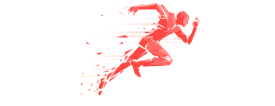 不是深爱到什么都包容要想好三个条件再结
不是深爱到什么都包容要想好三个条件再结你关注我、我陪你爱文丨萱小蕾、又名漠泱我们做事做决定的时候,未必都是深思熟虑,也未必会考虑周全,方方面面的问题也未必都知道。因为常识问题或是经验问题,又或者性……
女生短发烫发哪些比较好看又萌又可爱快来种草啦女生短发烫发可以选择哪些发型呢?俏皮可爱当然首选泡面头啦,微微卷一卷,蓬松度高,显得脸超小,又萌又可爱。女生短发烫发哪些比较好看发质粗硬微卷烫:自然柔软的微卷……
我和我的父辈徐峥这只鸭不仅巨会玩梗,还用喜剧包装出了双减时代眼下,电影国庆档每天都在创造新纪录。但要论会玩,谁也玩不过徐峥。竹外桃花三两枝,春江水暖鸭先知,他把苏轼写春色的诗句拍成了电影,在《我和我的父辈》中展现了改革开放初期我国第一支……
这就是幸福夏日傍晚,我和妈妈去楼下水果店买水果。我一路跟在妈妈后面,一言不发。就这样走着,我四面张望,在路对面瞧见了幸福的一家三口。爸爸和妈妈都还年轻,大概三十岁出头的样子,……
刘贺当了多久的皇帝最短命皇帝竟如此荒淫无度刘贺是我国历史上汉武帝刘彻的孙子,是西汉时期的第九位皇帝,也是西汉历史上在位时间最短的皇帝。那么,刘贺当了多久的皇帝呢?大家都只知道在位时间短暂但是却不知道具体多久,接下来为你……
体验了6款车载智能语音助手后的总结目前智能汽车可以分为自动驾驶和智能座舱两大块,而智能座舱里的一个比较核心的能力就是只能语音助手,通过智能语音助手帮助用户去操控整个智能座舱,为用户提供服务。本文作者对智能座舱里……
新生儿发热怎么降温宝宝发烧感冒是很正常的事情,但是在这样突发的情况下,宝宝爸妈们常常会手足无措,这样是无法照顾好生病的宝宝,那么,新生儿发热怎么降温呢?就让本站的小编和你一起去了解一下吧!……
河里钓鲫鱼用什么饵料好鲫鱼是典型的杂食性淡水鱼类,荤素兼食,饵谱广泛,素饵主要有植物碎屑、根茎、枝叶、果实等,荤饵主要有浮游动物、虾类、螺类、水生昆虫及幼虫等,下面来看一看河里钓鲫鱼用什么饵料好吧!……
人口新政下的计划生育工作转型摘要:近年来,我国经济社会发展迅速,但人口增长缓慢和人口结果失衡,国家即将进入老龄化阶段,促进人口增长,改变生育政策已经是当前的一项紧迫任务。为此,我国政府在2015年实施了全……
一句话简短的心情句子有时候与其多心不如少根筋一、我相信,总会有不期而遇的温暖,和生生不息的希望,在不经意间出现在我的生命里。二、既然往事分为两种:与你相遇,期待与你相遇。那我的未来也注定只有两种形态:与你重逢,等待……
你是否还热爱中国足球?2022年是一个传统意义上的足球大年,但对于中国球迷来说,在这个坎坷震荡中完成的赛季里,保持对足球的热爱并是一件不容易的事情。姗姗来迟的联赛,消失的国足。。。。。。一系列……
京娱Meta的0撸套路深,网友质疑是资金盘骗局经常关注李旭反传防骗团队的小伙伴想必对资金盘已经非常了解了,它一般是指运用直销倍增原理,以滚动或静态的资金流通形式,拆东墙补西墙,用后加入会员的钱支付给前面会员的网络传销形式,……
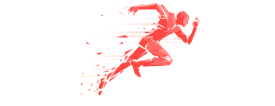 不是深爱到什么都包容要想好三个条件再结你关注我、我陪你爱文丨萱小蕾、又名漠泱我们做事做决定的时候,未必都是深思熟虑,也未必会考虑周全,方方面面的问题也未必都知道。因为常识问题或是经验问题,又或者性……女生短发烫发哪些比较好看又萌又可爱快来种草啦女生短发烫发可以选择哪些发型呢?俏皮可爱当然首选泡面头啦,微微卷一卷,蓬松度高,显得脸超小,又萌又可爱。女生短发烫发哪些比较好看发质粗硬微卷烫:自然柔软的微卷……我和我的父辈徐峥这只鸭不仅巨会玩梗,还用喜剧包装出了双减时代眼下,电影国庆档每天都在创造新纪录。但要论会玩,谁也玩不过徐峥。竹外桃花三两枝,春江水暖鸭先知,他把苏轼写春色的诗句拍成了电影,在《我和我的父辈》中展现了改革开放初期我国第一支……这就是幸福夏日傍晚,我和妈妈去楼下水果店买水果。我一路跟在妈妈后面,一言不发。就这样走着,我四面张望,在路对面瞧见了幸福的一家三口。爸爸和妈妈都还年轻,大概三十岁出头的样子,……刘贺当了多久的皇帝最短命皇帝竟如此荒淫无度刘贺是我国历史上汉武帝刘彻的孙子,是西汉时期的第九位皇帝,也是西汉历史上在位时间最短的皇帝。那么,刘贺当了多久的皇帝呢?大家都只知道在位时间短暂但是却不知道具体多久,接下来为你……体验了6款车载智能语音助手后的总结目前智能汽车可以分为自动驾驶和智能座舱两大块,而智能座舱里的一个比较核心的能力就是只能语音助手,通过智能语音助手帮助用户去操控整个智能座舱,为用户提供服务。本文作者对智能座舱里……新生儿发热怎么降温宝宝发烧感冒是很正常的事情,但是在这样突发的情况下,宝宝爸妈们常常会手足无措,这样是无法照顾好生病的宝宝,那么,新生儿发热怎么降温呢?就让本站的小编和你一起去了解一下吧!……河里钓鲫鱼用什么饵料好鲫鱼是典型的杂食性淡水鱼类,荤素兼食,饵谱广泛,素饵主要有植物碎屑、根茎、枝叶、果实等,荤饵主要有浮游动物、虾类、螺类、水生昆虫及幼虫等,下面来看一看河里钓鲫鱼用什么饵料好吧!……人口新政下的计划生育工作转型摘要:近年来,我国经济社会发展迅速,但人口增长缓慢和人口结果失衡,国家即将进入老龄化阶段,促进人口增长,改变生育政策已经是当前的一项紧迫任务。为此,我国政府在2015年实施了全……一句话简短的心情句子有时候与其多心不如少根筋一、我相信,总会有不期而遇的温暖,和生生不息的希望,在不经意间出现在我的生命里。二、既然往事分为两种:与你相遇,期待与你相遇。那我的未来也注定只有两种形态:与你重逢,等待……你是否还热爱中国足球?2022年是一个传统意义上的足球大年,但对于中国球迷来说,在这个坎坷震荡中完成的赛季里,保持对足球的热爱并是一件不容易的事情。姗姗来迟的联赛,消失的国足。。。。。。一系列……京娱Meta的0撸套路深,网友质疑是资金盘骗局经常关注李旭反传防骗团队的小伙伴想必对资金盘已经非常了解了,它一般是指运用直销倍增原理,以滚动或静态的资金流通形式,拆东墙补西墙,用后加入会员的钱支付给前面会员的网络传销形式,……
不是深爱到什么都包容要想好三个条件再结你关注我、我陪你爱文丨萱小蕾、又名漠泱我们做事做决定的时候,未必都是深思熟虑,也未必会考虑周全,方方面面的问题也未必都知道。因为常识问题或是经验问题,又或者性……女生短发烫发哪些比较好看又萌又可爱快来种草啦女生短发烫发可以选择哪些发型呢?俏皮可爱当然首选泡面头啦,微微卷一卷,蓬松度高,显得脸超小,又萌又可爱。女生短发烫发哪些比较好看发质粗硬微卷烫:自然柔软的微卷……我和我的父辈徐峥这只鸭不仅巨会玩梗,还用喜剧包装出了双减时代眼下,电影国庆档每天都在创造新纪录。但要论会玩,谁也玩不过徐峥。竹外桃花三两枝,春江水暖鸭先知,他把苏轼写春色的诗句拍成了电影,在《我和我的父辈》中展现了改革开放初期我国第一支……这就是幸福夏日傍晚,我和妈妈去楼下水果店买水果。我一路跟在妈妈后面,一言不发。就这样走着,我四面张望,在路对面瞧见了幸福的一家三口。爸爸和妈妈都还年轻,大概三十岁出头的样子,……刘贺当了多久的皇帝最短命皇帝竟如此荒淫无度刘贺是我国历史上汉武帝刘彻的孙子,是西汉时期的第九位皇帝,也是西汉历史上在位时间最短的皇帝。那么,刘贺当了多久的皇帝呢?大家都只知道在位时间短暂但是却不知道具体多久,接下来为你……体验了6款车载智能语音助手后的总结目前智能汽车可以分为自动驾驶和智能座舱两大块,而智能座舱里的一个比较核心的能力就是只能语音助手,通过智能语音助手帮助用户去操控整个智能座舱,为用户提供服务。本文作者对智能座舱里……新生儿发热怎么降温宝宝发烧感冒是很正常的事情,但是在这样突发的情况下,宝宝爸妈们常常会手足无措,这样是无法照顾好生病的宝宝,那么,新生儿发热怎么降温呢?就让本站的小编和你一起去了解一下吧!……河里钓鲫鱼用什么饵料好鲫鱼是典型的杂食性淡水鱼类,荤素兼食,饵谱广泛,素饵主要有植物碎屑、根茎、枝叶、果实等,荤饵主要有浮游动物、虾类、螺类、水生昆虫及幼虫等,下面来看一看河里钓鲫鱼用什么饵料好吧!……人口新政下的计划生育工作转型摘要:近年来,我国经济社会发展迅速,但人口增长缓慢和人口结果失衡,国家即将进入老龄化阶段,促进人口增长,改变生育政策已经是当前的一项紧迫任务。为此,我国政府在2015年实施了全……一句话简短的心情句子有时候与其多心不如少根筋一、我相信,总会有不期而遇的温暖,和生生不息的希望,在不经意间出现在我的生命里。二、既然往事分为两种:与你相遇,期待与你相遇。那我的未来也注定只有两种形态:与你重逢,等待……你是否还热爱中国足球?2022年是一个传统意义上的足球大年,但对于中国球迷来说,在这个坎坷震荡中完成的赛季里,保持对足球的热爱并是一件不容易的事情。姗姗来迟的联赛,消失的国足。。。。。。一系列……京娱Meta的0撸套路深,网友质疑是资金盘骗局经常关注李旭反传防骗团队的小伙伴想必对资金盘已经非常了解了,它一般是指运用直销倍增原理,以滚动或静态的资金流通形式,拆东墙补西墙,用后加入会员的钱支付给前面会员的网络传销形式,……