pytorch安装及LeNet案例
10月10日 望北海投稿 (1)安装pytorchpytorch官网安装网址:https:pytorch。orggetstartedlocally,可选择cuda或者pip安装,只要在命令行上输入安装官网上的指令即可。
pytorch官网安装torchvision
condainstalltorchvision
3,查看pytorch子模块的具体含义
网址:https:pytorch。orgdocsstableindex。html
(2)pytorchdemo
1,pytorchTensor的通道排序:〔batch,channel,height,width〕
(3)案例:搭建LeNet网络
代码详解
LeNet网络文件结构
其中,model是网络模型文件、train是训练文件、predict是预测文件
网络模型model。py文件
importtorch。nnasnn
importtorch。nn。functionalasF
classLeNet(nn。Module):
definit(self):
super(LeNet,self)。init()
self。conv1nn。Conv2d(3,16,5)3:特征层深度16:卷积核个数Filter:55
self。pool1nn。MaxPool2d(2,2)
self。conv2nn。Conv2d(16,32,5)
self。pool2nn。MaxPool2d(2,2)
self。fc1nn。Linear(3255,120)
self。fc2nn。Linear(120,84)
self。fc3nn。Linear(84,10)
defforward(self,x):
xF。relu(self。conv1(x))input(3,32,32)按照公式:N(WF2P)S1(32520)1128output(16,28,28)
xself。pool1(x)output(16,14,14)
xF。relu(self。conv2(x))output(32,10,10)
xself。pool2(x)output(32,5,5)
xx。view(1,3255)output(3255)
xF。relu(self。fc1(x))output(120)
xF。relu(self。fc2(x))output(84)
xself。fc3(x)output(10)
returnx
训练文件:
importmatplotlib。pyplotasplt
importnumpyasnp
importtorch
importtorchvision
importtorch。nnasnn
frommodelimportLeNet
importtorch。optimasoptim
importtorchvision。transformsastransforms
defmain():
transformtransforms。Compose(
〔transforms。ToTensor(),作用:将PILImageornumpy数据转换成tensor数据,即将(HWC)转换成(CHW)
transforms。Normalize((0。5,0。5,0。5),(0。5,0。5,0。5))〕)作用:标准化input〔channel〕(input〔channel〕mean〔channel〕)std〔channel〕
trainsettorchvision。datasets。CIFAR10(root。data,trainTrue,
downloadFalse,transformtransform)download为true,会自动将cifar数据集下载至本地的data文件夹中
trainloadertorch。utils。data。DataLoader(trainset,batchsize36,
shuffleTrue,numworkers0)
valsettorchvision。datasets。CIFAR10(root。data,trainFalse,
downloadFalse,transformtransform)
valloadertorch。utils。data。DataLoader(valset,batchsize5000,
shuffleFalse,numworkers0)
valdataiteriter(valloader)
valimage,vallabelnext(valdataiter)
classes(plane,car,bird,cat,
deer,dog,frog,horse,ship,truck)
显示单张图片
defimshow(img):
imgimg20。5反标准化
npimgimg。numpy()
plt。imshow(np。transpose(npimg,(1,2,0)))
printlabels
print(。join(5sclasses〔vallabel〔j〕〕forjinrange(4)))
showimages
figplt。figure(figsize(7,5))设置画布
foridxinrange(4):
axfig。addsubplot(2,2,idx1,xticks〔〕,yticks〔〕)
imshow(valimage〔idx〕)展示第idx图片
ax。settitle(classes〔vallabel〔idx〕〕)为图片设置标签
plt。show()
netLeNet()
lossfunctionnn。CrossEntropyLoss()
optimizeroptim。Adam(net。parameters(),lr0。001)
forepochinrange(5):loopoverthedatasetmultipletimes
runningloss0。0
forstep,datainenumerate(trainloader,start0):
dataisalistof〔inputs,labels〕
inputs,labelsdata
zerotheparametergradients
optimizer。zerograd()
forwardbackwardoptimize
outputsnet(inputs)
losslossfunction(outputs,labels)
loss。backward()
optimizer。step()
printstatistics
runninglossloss。item()
ifstep500499:printevery500minibatches
withtorch。nograd():
outputsnet(valimage)〔batch,10〕
predictytorch。max(outputs,dim1)〔1〕
accuracytorch。eq(predicty,vallabel)。sum()。item()vallabel。size(0)
print(〔d,5d〕trainloss:。3ftestaccuracy:。3f
(epoch1,step1,runningloss500,accuracy))
runningloss0。0
print(FinishedTraining)
savepath。Lenet。pth
torch。save(net。statedict(),savepath)
ifnamemain:
main()
predict。py预测文件
importtorch
importtorchvision。transformsastransforms
fromPILimportImage
frommodelimportLeNet
defmain():
transformtransforms。Compose(
〔transforms。Resize((32,32)),将图片尺寸变为3232
transforms。ToTensor(),
transforms。Normalize((0。5,0。5,0。5),(0。5,0。5,0。5))〕)
classes(plane,car,bird,cat,
deer,dog,frog,horse,ship,truck)
netLeNet()
net。loadstatedict(torch。load(Lenet。pth))
imImage。open(img。png)
imtransform(im)〔C,H,W〕
imtorch。unsqueeze(im,dim0)〔N,C,H,W〕
withtorch。nograd():
outputsnet(im)
predicttorch。max(outputs,dim1)〔1〕。numpy()
print(classes〔int(predict)〕)
ifnamemain:
main()
想深入学习的可点击如下链接
投诉 评论 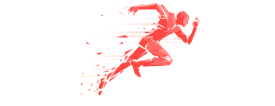 第二个郑州出现了!郭台铭任正非为何相继青睐三线小城最近几年,美国热衷于大国较量,长臂管辖其他国家事务,尤其对我国不光在台湾问题上多次挑衅,妄图干涉我国主权问题。在科技上利用半导体的优势频频打压我国高科技企业的发展,华为就是最典……奥美拉唑可以长期服用吗?奥美拉唑是胃病患者常用的一种药,能有效缓解反酸、恶心、烧心等症状。由于治疗效果明显,所以有许多胃病患者常年依靠这个药,那么这种药物有什么副作用?能长期服用吗?奥美拉唑是一……分红1600亿!腾讯三季度净利增速转正,刘炽平辞别美团!游戏备受关注的腾讯,发布了三季报,看点颇多。11月16日,腾讯发布三季报,2022年第三季度营收1400。93亿元,同比下降2,跌幅收窄;净利润(NonIFRS)322。54……预算25万拿铁DHTPHEV和问界M5该怎么选?在油价高企的时代下,新能源车型的关注度是越来越高,同时我们发现,为了满足更多用车需求,不少消费者更热衷25万级SUV。可问题来了,这一级别到底是选插电式混动还是增程式混动……颜值即正义,Lofree洛斐131键OEM大全套PBT主题键我桌上有两个机械键盘,一个108键的ikbcw210,时光灰PBT樱桃茶轴略带红蓝点缀,沉稳不失机敏;一个68键的杜伽K330W;薄荷绿配色清新赏心悦目,佳达隆定制青轴哒哒哒让……315晚会曝光12个消费黑幕,这几个让人后背发凉以用诚信之光照亮消费信心为主题的中央广播电视总台2023年315晚会曝光了哪些消费黑幕质量君第一时间为您盘点香精勾兑的泰国香米日前,记者探访了安徽……真实的宇宙真的是我们所观测的那样吗?天生四时,地生万物,而人类之所以区别于其他物种,就是因为人类会仰望星空,而星空就是宇宙的所在。从地心说到日心说,从天地探索到载人航天。。。。。。仰望星空,探索宇宙,是人类诞生以……攻略LOL手游来自大宝剑的制裁,伤害与坦度我都要大家好,我是趣味随机数,今天给大家分享一下目前上单无赖英雄盖伦,可以说是上单的质检员了,Q是沉默E是轮,大宝剑下做亡魂,一代版本一代神,代代版本玩盖伦。当前版本杰斯过于强……詹姆斯的豪车,杜兰特的豪车,伦纳德的豪车,没有对比就没有尴尬为了能够体现其身份地位,许多NBA球星也都会花费重金购买豪车,比如大鲨鱼奥尼尔就是联盟中出了名的车迷,他的私人车库里停放着数十辆价值百万的顶级豪车,其中不乏劳斯莱斯,法拉利,兰……吃茶变成喝茶,时代的更迭吃茶这一词汇大概率跟一个得道的和尚有关,这个事情发生在柏林禅寺,是吃茶的一个佛门禅事。感兴趣的朋友自行查阅,我这里说的是吃茶等于吃茶叶么?茶叶这种东西到底能不能吃?……爱在深秋吉林辉南四方顶子现绝美雾凇景观2022年10月4日清晨,吉林辉南县四方顶子再次出现雾凇美景,放眼望去,漫山遍野银装素裹,洁白晶莹的霜花挂满枝头,在太阳的照射下,景区宛如仙境。深秋,四方顶子的雾是有色彩……登洛阳白云山的十二字体验观沧海,听涛声,踏石径,闻松香夏末秋初,攀登洛阳嵩县的白云山是一种怎样的体验呢?根据我自己的体会,我概括了几个字:观沧海,听涛声,踏石径,闻松香。白云山顾名思义就是最不缺白云的地方,甚至可以说是生产白……
第二个郑州出现了!郭台铭任正非为何相继青睐三线小城最近几年,美国热衷于大国较量,长臂管辖其他国家事务,尤其对我国不光在台湾问题上多次挑衅,妄图干涉我国主权问题。在科技上利用半导体的优势频频打压我国高科技企业的发展,华为就是最典……奥美拉唑可以长期服用吗?奥美拉唑是胃病患者常用的一种药,能有效缓解反酸、恶心、烧心等症状。由于治疗效果明显,所以有许多胃病患者常年依靠这个药,那么这种药物有什么副作用?能长期服用吗?奥美拉唑是一……分红1600亿!腾讯三季度净利增速转正,刘炽平辞别美团!游戏备受关注的腾讯,发布了三季报,看点颇多。11月16日,腾讯发布三季报,2022年第三季度营收1400。93亿元,同比下降2,跌幅收窄;净利润(NonIFRS)322。54……预算25万拿铁DHTPHEV和问界M5该怎么选?在油价高企的时代下,新能源车型的关注度是越来越高,同时我们发现,为了满足更多用车需求,不少消费者更热衷25万级SUV。可问题来了,这一级别到底是选插电式混动还是增程式混动……颜值即正义,Lofree洛斐131键OEM大全套PBT主题键我桌上有两个机械键盘,一个108键的ikbcw210,时光灰PBT樱桃茶轴略带红蓝点缀,沉稳不失机敏;一个68键的杜伽K330W;薄荷绿配色清新赏心悦目,佳达隆定制青轴哒哒哒让……315晚会曝光12个消费黑幕,这几个让人后背发凉以用诚信之光照亮消费信心为主题的中央广播电视总台2023年315晚会曝光了哪些消费黑幕质量君第一时间为您盘点香精勾兑的泰国香米日前,记者探访了安徽……真实的宇宙真的是我们所观测的那样吗?天生四时,地生万物,而人类之所以区别于其他物种,就是因为人类会仰望星空,而星空就是宇宙的所在。从地心说到日心说,从天地探索到载人航天。。。。。。仰望星空,探索宇宙,是人类诞生以……攻略LOL手游来自大宝剑的制裁,伤害与坦度我都要大家好,我是趣味随机数,今天给大家分享一下目前上单无赖英雄盖伦,可以说是上单的质检员了,Q是沉默E是轮,大宝剑下做亡魂,一代版本一代神,代代版本玩盖伦。当前版本杰斯过于强……詹姆斯的豪车,杜兰特的豪车,伦纳德的豪车,没有对比就没有尴尬为了能够体现其身份地位,许多NBA球星也都会花费重金购买豪车,比如大鲨鱼奥尼尔就是联盟中出了名的车迷,他的私人车库里停放着数十辆价值百万的顶级豪车,其中不乏劳斯莱斯,法拉利,兰……吃茶变成喝茶,时代的更迭吃茶这一词汇大概率跟一个得道的和尚有关,这个事情发生在柏林禅寺,是吃茶的一个佛门禅事。感兴趣的朋友自行查阅,我这里说的是吃茶等于吃茶叶么?茶叶这种东西到底能不能吃?……爱在深秋吉林辉南四方顶子现绝美雾凇景观2022年10月4日清晨,吉林辉南县四方顶子再次出现雾凇美景,放眼望去,漫山遍野银装素裹,洁白晶莹的霜花挂满枝头,在太阳的照射下,景区宛如仙境。深秋,四方顶子的雾是有色彩……登洛阳白云山的十二字体验观沧海,听涛声,踏石径,闻松香夏末秋初,攀登洛阳嵩县的白云山是一种怎样的体验呢?根据我自己的体会,我概括了几个字:观沧海,听涛声,踏石径,闻松香。白云山顾名思义就是最不缺白云的地方,甚至可以说是生产白……