如果你认为Siri在iPhone手机上表现很棒,那你应该看一下她在PC上有哪些功能。你可以让Siri查询天气、帮助你拼写、创建电子邮件、在线搜索等等,只要你想的出来她都可以实现。她也可以在Mac上做Spotlight可以做的一切事情,比如可以用Siri打开文档中的PDF文件。在Windows平台上不知道怎样安装Sierra,只要你按照下面的步骤就可以在任何时候通过Windows来运行Sierra系统,并且不会破坏Windows系统的完整性。 工具材料 VirtualBoxV5。2。12(最新版) macOSSierra10。12Final系统映像 以下是在Windows10VirtualBox上安装macos10。12Sierra的步骤 01:hr用解压软件解压映像文件,选择系统映像,右键点击然后选择解压到当前文件夹,由于文件较大,请合理安排解压位置。解压后出现一个后缀vmdk的文件在接下来的步骤中需要用到。 02:hr安装virtualbox虚拟机,推荐使用搜狗搜索直接下载安装,本教程使用的是Virtualbox版本5。2。X,使用VMware同样可以装黑苹果,以后有机会编写相关文章。 03:hr创建新虚拟机 名称:Mac 类型:MacOSX。 版本:MacOSSierra10。12。 内存大小为4GB(本机RAM的50) 虚拟磁盘文件:macOS10。12Sierra。vmdk。 04:hr自定义虚拟机的设置。 CPU:4核心CPU(我的CPU是coreI7)并启用PAENX。 05:hr系统:启用EFI、关闭软驱,芯片组为PIIX3或IHC9。 06:hr显示显存大小:设置它为128MB 07:hr存储:macOS10。12。vmdk 08:hr通过CMD将下面的代码添加到VirtualBox,确保以管理员的身份运行它,使用命令条之前关闭virtualbox后台程序 cdC:ProgramFilesOracleVirtualBox 09:hr接下来是6条代码 注意:将Mac替换为虚拟机名称,然后复制粘贴到CMD。 你可以使用记事本的替换功能,如下图 VBoxManage。exemodifyvmMaccpuidset00000001000106e5001008000098e3fdbfebfbff VBoxManagesetextradataMacVBoxInternalDevicesefi0ConfigDmiSystemProductiMac11,3 VBoxManagesetextradataMacVBoxInternalDevicesefi0ConfigDmiSystemVersion1。0 VBoxManagesetextradataMacVBoxInternalDevicesefi0ConfigDmiBoardProductIloveapple VBoxManagesetextradataMacVBoxInternalDevicessmc0ConfigDeviceKeyourhardworkbythesewordsguardedpleasedontsteal(c)AppleComputerInc VBoxManagesetextradataMacVBoxInternalDevicessmc0ConfigGetKeyFromRealSMC1 10:hrVBoxManage。exemodifyvm此处是你的虚拟机名称请替换cpuidset00000001000106e5001008000098e3fdbfebfbff 11:hrVBoxManagesetextradata此处是你的虚拟机名称请替换VBoxInternalDevicesefi0ConfigDmiSystemProductiMac11,3 12:hrVBoxManagesetextradata此处是你的虚拟机名称请替换VBoxInternalDevicesefi0ConfigDmiSystemVersion1。0 13:hrVBoxManagesetextradata此处是你的虚拟机名称请替换VBoxInternalDevicesefi0ConfigDmiBoardProductIloveapple 14:hrVBoxManagesetextradata此处是你的虚拟机名称请替换VBoxInternalDevicessmc0ConfigDeviceKeyourhardworkbythesewordsguardedpleasedontsteal(c)AppleComputerInc 15:hrVBoxManagesetextradata此处是你的虚拟机名称请替换VBoxInternalDevicessmc0ConfigGetKeyFromRealSMC1 16:hr非Virtualbox5。x。x版本代码不同,下面是4。x。x的版本代码,原理是修改cpu代码 cdC:ProgramFilesOracleVirtualBox VBoxManage。exemodifyvmAvoidErrorscpuidset00000001000306a9041008007fbae3ffbfebfbff VBoxManagesetextradataAvoidErrorsVBoxInternalDevicesefi0ConfigDmiSystemProductMacBookPro11,3 VBoxManagesetextradataAvoidErrorsVBoxInternalDevicesefi0ConfigDmiSystemVersion1。0 VBoxManagesetextradataAvoidErrorsVBoxInternalDevicesefi0ConfigDmiBoardProductIloveapple VBoxManagesetextradataAvoidErrorsVBoxInternalDevicessmc0ConfigDeviceKeyourhardworkbythesewordsguardedpleasedontsteal(c)AppleComputerInc VBoxManagesetextradataAvoidErrorsVBoxInternalDevicessmc0ConfigGetKeyFromRealSMC1 17:hr务必等待代码加载完毕! 18:hr进行简单的导航设置,完成后,现在可以运行虚拟机并享受macOS了。 19:hr操作语言设置由英文设置为中文的步骤,重启后生效。 特别提示 若刚加载虚拟机出现error不用管,请等待代码加载,实际情况是初次设置你需要等很久才能进入系统!
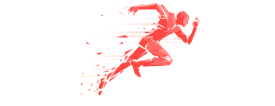 想要让销量翻倍首先得提高宝贝点击率销售业绩下滑请用十大良方罕见先秦两汉鸟虫篆印枚高清印石及原色周瑜是怎么死的周瑜一共活了多少岁大多数女人怀孕后会腰痛这样做可以缓解岁老人总犯困正常吗警惕种疾病问题专家提醒产后请不要盲目做运动秃发乌孤有多少的子孙秃发乌孤的子孙都是谁不差钱的武则天为何也爱盗墓孕妇呕吐的原因是什么这三大原因不可不知父母经常吵架比离婚更可怕甜品店起名字大全深入推进我为群众办实事实践活动怀孕吃咳嗽药有影响吗兰芝睡眠面膜新旧区别升级版pk旧版看新版试用报告警示教育片观后感范文我最喜欢的小动物平安夜发朋友圈的短句圣诞节甜甜的文案离婚孩子和房子怎么分配是合法的?肌断食护肤方法日本女生最流行的肌断食法你get到了吗甄嬛传安陵容重生后的锦衣华服与旗头发饰,这一生要为自己做主把营销搞懂了,还愁销售吗?翡翠价格翡翠价位一般多少钱放飞梦想
想要让销量翻倍首先得提高宝贝点击率销售业绩下滑请用十大良方罕见先秦两汉鸟虫篆印枚高清印石及原色周瑜是怎么死的周瑜一共活了多少岁大多数女人怀孕后会腰痛这样做可以缓解岁老人总犯困正常吗警惕种疾病问题专家提醒产后请不要盲目做运动秃发乌孤有多少的子孙秃发乌孤的子孙都是谁不差钱的武则天为何也爱盗墓孕妇呕吐的原因是什么这三大原因不可不知父母经常吵架比离婚更可怕甜品店起名字大全深入推进我为群众办实事实践活动怀孕吃咳嗽药有影响吗兰芝睡眠面膜新旧区别升级版pk旧版看新版试用报告警示教育片观后感范文我最喜欢的小动物平安夜发朋友圈的短句圣诞节甜甜的文案离婚孩子和房子怎么分配是合法的?肌断食护肤方法日本女生最流行的肌断食法你get到了吗甄嬛传安陵容重生后的锦衣华服与旗头发饰,这一生要为自己做主把营销搞懂了,还愁销售吗?翡翠价格翡翠价位一般多少钱放飞梦想